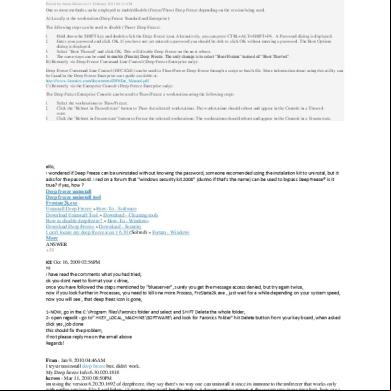Internet Explorer Content Advisor - Enable Or Disable h1p3g
This document was ed by and they confirmed that they have the permission to share it. If you are author or own the copyright of this book, please report to us by using this report form. Report 445h4w
Overview 1s532p
& View Internet Explorer Content Advisor - Enable Or Disable as PDF for free.
More details 6h715l
- Words: 1,167
- Pages: 7
Internet Explorer Content Advisor - Enable or Disable - Windows 7 Hel...
1 de 7
http://www.sevenforums.com/tutorials/6019-internet-explorer-content-ad...
Forum |
| Today's Posts | Tutorials | Vista Forum | Windows 8 Forum
Welcome to Windows 7 Forums. Our forum is dedicated to helping you find and solutions for any problems regarding your Windows 7 PC be it Dell, HP, Acer, Asus or a custom build. We also provide an extensive Windows 7 tutorial section that covers a wide range of tips and tricks. Windows 7 Help Forums > Windows 7 help and > Tutorials »
Windows 7: Internet Explorer Content Advisor - Enable or Disable
Internet Explorer Content Advisor - Enable or Disable How to Enable or Disable Content Advisor in Internet Explorer Published by Brink 27 Mar 2009
How to Enable or Disable Content Advisor in Internet Explorer
Published by
Information Content Advisor is a tool for controlling the types of content that your computer can access on the Internet. This will show you how to enable or disable Content Advisor for all s in Windows 7. Content Advisor is disabled by default in Windows 7. You will only be able to do the steps in this while logged in to an .
Brink
Note Depending on how you configure the settings for it, Content Advisor uses ratings that websites voluntarily provide to block or allow certain content. Because not all websites are rated, unrated websites are automatically blocked (but you can choose to allow them). Once you've adjusted the settings and turn Content Advisor on, it checks websites as you visit them. Warning If you have IE10 or IE11 now through Windows Updates, then you will have the "Family Safety" option instead of "Content Advisor" now. If you like, you can set to show Content Advisor in IE10 and IE11 Internet Options again. When you click on "Family Safety", you will be taken to s. However, Web restrictions and activity reports are not included in Windows 7 s like they were in Vista. You can still restrict the sites a standard can visit and see reports of their online activity by adding a service provider in Windows 7 s, such as Windows Live Family Safety.
20/05/2014 17:56
Internet Explorer Content Advisor - Enable or Disable - Windows 7 Hel...
2 de 7
http://www.sevenforums.com/tutorials/6019-internet-explorer-content-ad...
OPTION ONE To Enable Internet Explorer Content Advisor 1. Open the Control (icons view), and click on the Internet Options icon. A) Go to either step 3 or 4 depending on if you have enabled Content Advisor before or not.
OR 2. In Internet Explorer, click on Tools and Internet Options. A) Go to either step 3 or 4 depending on if you have enabled Content Advisor before or not.
3. If Content Advisor has Not been Enabled Before A) Click on the Content tab and on the Enable button. (See screenshot below)
20/05/2014 17:56
Internet Explorer Content Advisor - Enable or Disable - Windows 7 Hel...
3 de 7
http://www.sevenforums.com/tutorials/6019-internet-explorer-content-ad...
B) If prompted by UAC, click on Yes. C) Click on the General tab and the Create button. (See screenshot below)
D) Type in your supervisor twice to confirm it, then type in a hint and click on OK. (See screenshot below) WARNING: Be sure to write this down somewhere safe in case you need to look it up.
20/05/2014 17:56
Internet Explorer Content Advisor - Enable or Disable - Windows 7 Hel...
4 de 7
http://www.sevenforums.com/tutorials/6019-internet-explorer-content-ad...
E) Click on OK. (See screenshot below)
F) Click on OK. (See screenshot below step 3C) G) Click on OK. (See screenshot below)
H) Click on OK. (See screenshot below step 3A)
4. If Content Advisor has been Enabled Before A) Click on the Content tab and on the Enable button. (See screenshot below)
20/05/2014 17:56
Internet Explorer Content Advisor - Enable or Disable - Windows 7 Hel...
5 de 7
http://www.sevenforums.com/tutorials/6019-internet-explorer-content-ad...
B) If prompted by UAC, click on Yes. C) Type in your Content Advisor supervisor created from step 3 earlier and click on OK. (See screenshot below)
D) Click on OK. (See screenshot below)
E) Click on OK. (See screenshot below step 4A)
5. You will now be able to change your Content Advisor settings. How to Change the Internet Explorer Content Advisor Ratings Level How to Allow or Block Specific Websites in Internet Explorer Content Advisor How to Allow or Block Unrated Websites with Internet Explorer Content Advisor
OPTION TWO
20/05/2014 17:56
Internet Explorer Content Advisor - Enable or Disable - Windows 7 Hel...
6 de 7
http://www.sevenforums.com/tutorials/6019-internet-explorer-content-ad...
To Disable Internet Explorer Content Advisor 1. Open the Control (icons view), and click on the Internet Options icon. A) Go to step 3.
OR 2. In Internet Explorer, click on Tools and Internet Options. 3. Click on the Content tab and on the Disable button. (See screenshot below)
4. If prompted by UAC, click on Yes. 5. Type in your Content Advisor supervisor and click on OK. (See screenshot below)
6. Click on OK. (See screenshot below)
7. Click on OK. (See screenshot below step 3) That's it, Shawn
20/05/2014 17:56
Internet Explorer Content Advisor - Enable or Disable - Windows 7 Hel...
7 de 7
http://www.sevenforums.com/tutorials/6019-internet-explorer-content-ad...
Related Tutorials
How to Reset Windows 7 Internet Explorer Content Advisor How to Reset or Change the Internet Explorer Content Advisor How to Change the Internet Explorer Content Advisor Ratings Level How to Allow or Block Specific Websites in Internet Explorer Content Advisor How to Allow or Block Unrated Websites with Internet Explorer Content Advisor How to Create a Internet Explorer Content Advisor Shortcut Hide or Show Content Advisor in Internet Options for IE10 and IE11
.
« Burning to CD and DVD - Enable or Disable | Internet Explorer Content Advisor - Reset »
Similar help and threads for2: Internet Explorer Content Advisor - Enable or Disable Windows 7 Tutorial Internet Explorer 8 and 9 - Enable or Disable First Run Set Up Pop-up
Browsers & Mail
Can't Disable Content Advisor IE10
Our Sites Vista Forums Eight Forums Nine Forums PC Help Forum Network Status
Category Tutorials
Internet Explorer Content Advisor - Allow or Block Unrated Websites
Tutorials
Internet Explorer Content Advisor - Allow or Block Specific Websites
Tutorials
Internet Explorer Content Advisor - Change Ratings Level
Tutorials
Internet Explorer Content Advisor - Reset or Change
Tutorials
Internet Explorer Content Advisor - Reset
Tutorials
Site Links Us Legal Privacy and cookies
Find Us
Windows 7 Forums is an independent web site and has not been authorized, sponsored, or otherwise approved by Microsoft Corporation. "Windows 7" and related materials are trademarks of Microsoft Corp. © Designer Media Ltd All times are GMT -5. The time now is 03:48 PM.
1 2 3 4 5 6 7 8 9 10 11 12 13 14 15 16 17 18 19 20 21 22 23 24 25 26 27 28 29 30 31 32 33
20/05/2014 17:56
1 de 7
http://www.sevenforums.com/tutorials/6019-internet-explorer-content-ad...
Forum |
| Today's Posts | Tutorials | Vista Forum | Windows 8 Forum
Welcome to Windows 7 Forums. Our forum is dedicated to helping you find and solutions for any problems regarding your Windows 7 PC be it Dell, HP, Acer, Asus or a custom build. We also provide an extensive Windows 7 tutorial section that covers a wide range of tips and tricks. Windows 7 Help Forums > Windows 7 help and > Tutorials »
Windows 7: Internet Explorer Content Advisor - Enable or Disable
Internet Explorer Content Advisor - Enable or Disable How to Enable or Disable Content Advisor in Internet Explorer Published by Brink 27 Mar 2009
How to Enable or Disable Content Advisor in Internet Explorer
Published by
Information Content Advisor is a tool for controlling the types of content that your computer can access on the Internet. This will show you how to enable or disable Content Advisor for all s in Windows 7. Content Advisor is disabled by default in Windows 7. You will only be able to do the steps in this while logged in to an .
Brink
Note Depending on how you configure the settings for it, Content Advisor uses ratings that websites voluntarily provide to block or allow certain content. Because not all websites are rated, unrated websites are automatically blocked (but you can choose to allow them). Once you've adjusted the settings and turn Content Advisor on, it checks websites as you visit them. Warning If you have IE10 or IE11 now through Windows Updates, then you will have the "Family Safety" option instead of "Content Advisor" now. If you like, you can set to show Content Advisor in IE10 and IE11 Internet Options again. When you click on "Family Safety", you will be taken to s. However, Web restrictions and activity reports are not included in Windows 7 s like they were in Vista. You can still restrict the sites a standard can visit and see reports of their online activity by adding a service provider in Windows 7 s, such as Windows Live Family Safety.
20/05/2014 17:56
Internet Explorer Content Advisor - Enable or Disable - Windows 7 Hel...
2 de 7
http://www.sevenforums.com/tutorials/6019-internet-explorer-content-ad...
OPTION ONE To Enable Internet Explorer Content Advisor 1. Open the Control (icons view), and click on the Internet Options icon. A) Go to either step 3 or 4 depending on if you have enabled Content Advisor before or not.
OR 2. In Internet Explorer, click on Tools and Internet Options. A) Go to either step 3 or 4 depending on if you have enabled Content Advisor before or not.
3. If Content Advisor has Not been Enabled Before A) Click on the Content tab and on the Enable button. (See screenshot below)
20/05/2014 17:56
Internet Explorer Content Advisor - Enable or Disable - Windows 7 Hel...
3 de 7
http://www.sevenforums.com/tutorials/6019-internet-explorer-content-ad...
B) If prompted by UAC, click on Yes. C) Click on the General tab and the Create button. (See screenshot below)
D) Type in your supervisor twice to confirm it, then type in a hint and click on OK. (See screenshot below) WARNING: Be sure to write this down somewhere safe in case you need to look it up.
20/05/2014 17:56
Internet Explorer Content Advisor - Enable or Disable - Windows 7 Hel...
4 de 7
http://www.sevenforums.com/tutorials/6019-internet-explorer-content-ad...
E) Click on OK. (See screenshot below)
F) Click on OK. (See screenshot below step 3C) G) Click on OK. (See screenshot below)
H) Click on OK. (See screenshot below step 3A)
4. If Content Advisor has been Enabled Before A) Click on the Content tab and on the Enable button. (See screenshot below)
20/05/2014 17:56
Internet Explorer Content Advisor - Enable or Disable - Windows 7 Hel...
5 de 7
http://www.sevenforums.com/tutorials/6019-internet-explorer-content-ad...
B) If prompted by UAC, click on Yes. C) Type in your Content Advisor supervisor created from step 3 earlier and click on OK. (See screenshot below)
D) Click on OK. (See screenshot below)
E) Click on OK. (See screenshot below step 4A)
5. You will now be able to change your Content Advisor settings. How to Change the Internet Explorer Content Advisor Ratings Level How to Allow or Block Specific Websites in Internet Explorer Content Advisor How to Allow or Block Unrated Websites with Internet Explorer Content Advisor
OPTION TWO
20/05/2014 17:56
Internet Explorer Content Advisor - Enable or Disable - Windows 7 Hel...
6 de 7
http://www.sevenforums.com/tutorials/6019-internet-explorer-content-ad...
To Disable Internet Explorer Content Advisor 1. Open the Control (icons view), and click on the Internet Options icon. A) Go to step 3.
OR 2. In Internet Explorer, click on Tools and Internet Options. 3. Click on the Content tab and on the Disable button. (See screenshot below)
4. If prompted by UAC, click on Yes. 5. Type in your Content Advisor supervisor and click on OK. (See screenshot below)
6. Click on OK. (See screenshot below)
7. Click on OK. (See screenshot below step 3) That's it, Shawn
20/05/2014 17:56
Internet Explorer Content Advisor - Enable or Disable - Windows 7 Hel...
7 de 7
http://www.sevenforums.com/tutorials/6019-internet-explorer-content-ad...
Related Tutorials
How to Reset Windows 7 Internet Explorer Content Advisor How to Reset or Change the Internet Explorer Content Advisor How to Change the Internet Explorer Content Advisor Ratings Level How to Allow or Block Specific Websites in Internet Explorer Content Advisor How to Allow or Block Unrated Websites with Internet Explorer Content Advisor How to Create a Internet Explorer Content Advisor Shortcut Hide or Show Content Advisor in Internet Options for IE10 and IE11
.
« Burning to CD and DVD - Enable or Disable | Internet Explorer Content Advisor - Reset »
Similar help and threads for2: Internet Explorer Content Advisor - Enable or Disable Windows 7 Tutorial Internet Explorer 8 and 9 - Enable or Disable First Run Set Up Pop-up
Browsers & Mail
Can't Disable Content Advisor IE10
Our Sites Vista Forums Eight Forums Nine Forums PC Help Forum Network Status
Category Tutorials
Internet Explorer Content Advisor - Allow or Block Unrated Websites
Tutorials
Internet Explorer Content Advisor - Allow or Block Specific Websites
Tutorials
Internet Explorer Content Advisor - Change Ratings Level
Tutorials
Internet Explorer Content Advisor - Reset or Change
Tutorials
Internet Explorer Content Advisor - Reset
Tutorials
Site Links Us Legal Privacy and cookies
Find Us
Windows 7 Forums is an independent web site and has not been authorized, sponsored, or otherwise approved by Microsoft Corporation. "Windows 7" and related materials are trademarks of Microsoft Corp. © Designer Media Ltd All times are GMT -5. The time now is 03:48 PM.
1 2 3 4 5 6 7 8 9 10 11 12 13 14 15 16 17 18 19 20 21 22 23 24 25 26 27 28 29 30 31 32 33
20/05/2014 17:56