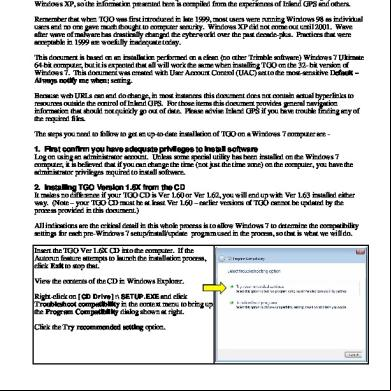Installing Xampp Windows 3j4z
This document was ed by and they confirmed that they have the permission to share it. If you are author or own the copyright of this book, please report to us by using this report form. Report 445h4w
Overview 1s532p
& View Installing Xampp Windows as PDF for free.
More details 6h715l
- Words: 2,950
- Pages: 14
apache friends - xampp for windows
pagina 1 van 14
deutsch — english — français — italiano — português (brasil) —
—
—
XAMPP, Make A Donation! If you enjoy using XAMPP and would like to help in carrying some of the financial burden of the project, we would greatly appreciate your voluntary payment. Please note that this is not considered a tax-deductible donation.
Ads
Windows Installer Fix
Repair windows installer:
Fix Windows Installer Problems! Free - 100% Satisfaction. WindowsHelp.net
Fix windows installer problems. Takes 3 Mins. Free . www.Errorsmart.com
The XAMPP 1.6.6a is available! We've released a new version of XAMPP, including:
Apache HTTPD 2.2.8 + Openssl 0.9.8g MySQL 5.0.51a PHP 5.2.5 PHP 4.4.8 phpMy 2.11.4 FileZilla FTP Server 0.9.25 Mercury Mail Transport System 4.52
Please visit the
win32 compatibility list.
Vista Note: Because missing or insufficient write permissions in the c:\program files folder of the default vista installation, we recommend to use alternate folders for XAMPP e.g. c:\xampp or c:\myfolder\xampp. Big thanks to Chris from www.nat32.com for his fast adaption of his XAMPP Control . older versions of XAMPP (even the "old" WAMPP) directly from Source Forge.
Jump-off point XAMPP XAMPP Add-Ons XAMPP Lite The Installation
http://www.apachefriends.org/en/xampp-windows.html
9-5-2008
apache friends - xampp for windows
pagina 2 van 14
Method A: Installation with the Installer Method B: "Installation" without the Installer »I want to start XAMPP without setup!« The Practice Practice Practice Practice Practice
1: 2: 3: 4:
Start, stop & test XAMPP Installing a particular server as a service Installation of Addons The XAMPP upgrades
A matter of security (A MUST READ!) The XAMPP Security console The Uninstallation Method A: The Installer version Method B: Installation from ZIP and 7-ZIP package Basic Questions Question Question Question Question pages? Question Question Question Question
1: 2: 3: 4:
What is the "Lite" version of XAMPP? Where should I place my web content? Can I move the XAMPP installation? How can I generate "automatic start sites" or default start
5: 6: 7: 8:
How can I switch between PHP5 and PHP4 and back? Where can I change the configuration? Do I have to go online to work with XAMPP? Where is what?
READ ME Where can I get more information (FAQs, etc.)? XAMPP and services MySQL and PHP
XAMPP You can XAMPP for Windows as three different variations: Installer Easy and safe: XAMPP with a comfortable installer. ZIP archive For purists: XAMPP as ordinary ZIP archive. Self-extracting ZIP archive Economical: XAMPP as very small self-extracting 7-ZIP archive. XAMPP for Windows 1.6.6a, 2008/02/22 Version
Size Content
http://www.apachefriends.org/en/xampp-windows.html
9-5-2008
apache friends - xampp for windows
Apache HTTPD 2.2.8, MySQL 5.0.51a, PHP 5.2.5 + 4.4.8 + PEAR + Switch, Openssl 0.9.8g, PHPMy 2.11.4, XAMPP Control 2.5, Webalizer 2.01-10, Mercury Mail Transport System v4.52, FileZilla FTP Server 0.9.25, SQLite 2.8.15, ADODB 4.96, Zend Optimizer 3.3.0a, XAMPP Security, Ming. For Windows 98, 2000, XP. See also REE
XAMPP Windows 1.6.6a [Basic package]
Installer
pagina 3 van 14
34 MB Installer MD5 checksum: 22f3640c638b8413526fc5d8e0cced26
ZIP
78 MB ZIP archive MD5 checksum: ad53bdaa071f59c0debb8e37c0536fa7
EXE (7-zip)
29 MB Selfextracting 7-ZIP archive MD5 checksum: 2d2f55a5fde043b15a3f5faf75cf7f2c Development Package with Include and Lib-Files from the Apache 2.2.8, MySQL 5.0.51a, PHP 5.2.5 + 4.4.8, OpenSSL 0.9.8g, zlib 1.2.3..
Devel Package 1.6.6a ZIP
9 MB ZIP archive MD5 checksum: 8cf913e4dcdee128214e2254fee09714
EXE (7-zip)
4 MB Selfextracting 7-ZIP archive MD5 checksum: 4cd6944976ff878205282b8db82a5ac3 With Apache 2.2.8, MySQL 5.0.51a, PHP 5.2.5 + 4.4.8, phpMy CHANGES 2.11.4, FileZilla FTP Server 0.9.25 for XAMPP 1.6.5 + 1.6.6.
Upgrade Package 1.6.6a Installer
21 MB Installer MD5 checksum: 598b2179e65b2367f20093366176330e
ZIP
58 MB ZIP archive MD5 checksum: e632c63a0f4ef5c5ae526c2244d836c3
EXE (7-zip)
17 MB Selfextracting 7-ZIP archive MD5 checksum: b03b11e854dd0e2a7c95e9670dd1b02d
XAMPP Add-Ons The following packages are extensions (add-ons) for the above XAMPP package. XAMPP for Windows Add-Ons Version
Perl 5.8.8-2.2.8 XAMPP 1.6.6 Apache 2.2.8 Installer
Size Content Perl 5.8.8 and mod_perl 2.0.3 Add-on package for the current XAMPP 1.6.6 with Apache 2.2.8. Needs NT, 2000 or XP systems! For the older XAMPP Version you need the older Perl XAMPP add-ons on www.sourceforge.net. See also REE + PPM Modules inside
33 MB Installer MD5 checksum: 8c3f5deb766918d389dac2de3fdcf92d
ZIP
52 MB ZIP archive MD5 checksum: 4931f82197c9eb369d56f993159a0e36
EXE (7-zip)
30 MB Selfextracting ZIP archive MD5 checksum: 08351a6a6066d85daa784ccf229e8f72
Tomcat 6.0.14 XAMPP 1.6.x Installer
Tomcat 6.0.14 and mod_jk 1.2.23 for the XAMPP base package 1.6.x. NEEDS SUN J2SE SDK 5/6. The Addon Installer is build for the XAMPP Installer Version only. See also REE
6 MB Installer MD5 checksum: 4c3fa9fa8eef7773415f6e5b5fa743bb
ZIP
8 MB ZIP archive MD5 checksum: 6fb49e88750882133d917f7b1d7c6db1
EXE (7-zip)
6 MB Selfextracting 7-ZIP archive MD5 checksum: 8cb9cb6efe0b8fb166edd133ebf6f312
http://www.apachefriends.org/en/xampp-windows.html
9-5-2008
apache friends - xampp for windows
pagina 4 van 14
XAMPP Lite »XAMPP Lite« is an additional extra small XAMPP edition. It's the successor of the old MiniXAMPP. But in contrast to the big XAMPP it's not updated really often. XAMPP Lite Version
Size Content XAMPP Lite is a very reduced version of XAMPP with Apache 2.2.8 + PHP 5.2.5 + MySQL 5.0.51a + phpMy 2.11.4 + OpenSSL 0.9.8g + SQLite 2.8.15. For lovers! For the lite versions exist no upgrades or addons. XAMPP Lite is an only "Take-Run-Delete-Forget-it" package.
XAMPP Lite 1.6.6a
ZIP
47 MB ZIP archive MD5 checksum: 8b32573b82df49b0118d558becd0b0ee
EXE (7-zip)
18 MB Selfextracting ZIP archive MD5 checksum: 7e1b1d5cdd19aa33063efedcf7eb3b6c
Method A: Installation with the Installer Using the installer version is the easiest way to install XAMPP. Ads
Fix Windows Installer Fix Windows Installer Problems! Free - 100% Satisfaction. WindowsHelp.net
Apache HTTP Server 24x7 contracts from The Experts in Apache HTTP Server www.Covalent.com
Windows Installer Program Developers Installation Suite with AutoUpdate module. Get a Free Demo! www.pantaray.com
Repair windows installer: Fix windows installer problems. Takes 3 Mins. Free . errorsmart.com
http://www.apachefriends.org/en/xampp-windows.html
9-5-2008
apache friends - xampp for windows
pagina 5 van 14
The install wizard of XAMPP win32 After the installation is complete, you will find XAMPP under Start / Programs / XAMPP. You can use the XAMPP Control to start/stop all server and also install/uninstall services.
The XAMPP control for start/stop Apache, MySQL, FilaZilla & Mercury or install these server as services Method B: "Installation" without the Installer
http://www.apachefriends.org/en/xampp-windows.html
9-5-2008
apache friends - xampp for windows
pagina 6 van 14
and unzip the 7-zip or zip archives into the folder of your choice.
In this case, we unpacked XAMPP to D:\Program Files and will get a D:\Program Files\XAMPP folder. Next, open the XAMPP folder and run the "setup-xampp.bat" file.
All paths in the configuration will be updated.
http://www.apachefriends.org/en/xampp-windows.html
9-5-2008
apache friends - xampp for windows
pagina 7 van 14
Finally, start the different servers with the existing start/stop batch files or use the GUI version "xampp-control.exe". Note: If you work with the Installer version of XAMPP, you do not need to execute "setup_xampp.bat". »I want to start XAMPP without setup!« If you extract XAMPP in a top level folder like c:\xampp or d:\xampp etc., you can start XAMPP directly. That means you do not need to execute the "setup_xampp.bat" at all. Apache, MySQL and Mercury Mail server will start up correctly! FileZilla FTP server will not start because it requires absolute paths. Please note: Do not use a double-xampp-folder like c:\xampp\xampp! You need a single-xampp folder like d:\xampp(\apache and so on). Otherwise you must run the "setup-xampp.bat" to set up the path configurations.
Practice 1: Start, stop & test XAMPP The universal control center is the XAMPP Control from www.nat32.com which is not included in the Lite version. .\xampp\xampp-control.exe Some more server scripts: Apache & MySQL start: .\xampp\xampp_start.exe Apache & MySQL stop: .\xampp\xampp_stop.exe Apache start: .\xampp\apache_start.bat Apache stop: .\xampp\apache_stop.bat MySQL start: .\xampp\mysql_start.bat MySQL stop: .\xampp\mysql_stop.bat Mercury Mailserver start: .\xampp\mercury_start.bat (Mercury only GUI. Stop with GUI) FileZilla Server setup: .\xampp\filezilla_setup.bat
http://www.apachefriends.org/en/xampp-windows.html
9-5-2008
apache friends - xampp for windows
pagina 8 van 14
FileZilla Server start: .\xampp\filezilla_start.bat FileZilla Server stop: .\xampp\filezilla_stop.bat Test: After Apache starts, open the URL http://localhost or http://127.0.0.1 and examine all of the XAMPP examples and tools.
Practice 2: Installing a particular server as a service You can install some servers as a service under these platforms: NT4, 2000/2003, XP and (sometimes) Vista. Therefore you can use one of these scripts: Apache service install: .\xampp\apache\apache_installservice.bat Apache service uninstall: .\xampp\apache\apache_uninstallservice.bat MySQL service install: .\xampp\mysql\mysql_installservice.bat MySQL service uninstall: .\xampp\mysql\mysql_uninstallservice.bat FileZilla service (un)install: .\xampp\filezilla_setup.bat Mercury: No service installation available! Practice 3: Installation of Addons Many additional addons exist for the development with the main package. At the moment, the official addons for win32 from this side are:
Perl Addon with Mod_Perl and a selection important Perl Modules Tomcat Addon (Requirement: SUN J2SE SDK must already be installed) Cocoon for Tomcat Addon (Requirement: Tomcat Addon must already be installed) Python Addon
The recommended rule for the installation is this: The XAMPP Installer version needs the Installer Addon, the ZIP (7-Zip) package needs the ZIP (7-Zip) Addon. For the ZIP Addon
http://www.apachefriends.org/en/xampp-windows.html
9-5-2008
apache friends - xampp for windows
pagina 9 van 14
please unpack the package into the XAMPP main directory directly. Afterwards execute the "setup_xampp.bat". That's all. Installer Addon package makes everything automatically. There is nothing to do. Note: Everyone can build a new XAMPP Addon for his project. For example you will find some other addons for XAMPP at http://sourceforge.net/projects/xamppaddon. Practice 4: The XAMPP upgrades When individual components of the XAMPP collection are upgraded, we will bring XAMPP up to date as well. However, some developments are not compatible to our last release and so we cannot upgrade these elements. Usually we are able to update all servers and programms in XAMPP. NOT the configuration files because you could have modified them. Tip: If you have the installer version it is much easier to use the installer upgrade. All others should take the (7-)ZIP archive. Extract that package in the XAMPP folder directly and overwrite the older files.
The XAMPP Security console As mentioned before, XAMPP is not meant for production use but only for developers in a development environment. XAMPP is configured is to be as open as possible and to allow the web developer anything he/she wants. For development environments this is great but in a production environment it could be fatal. Here a list of missing security in XAMPP:
The MySQL (root) has no . The MySQL daemon is accessible via network. PhpMy is accessible via network. Examples are accessible via network. The of Mercury and FileZilla are known.
Please secure XAMPP before publishing anything online. A firewall or an external router are only sufficient for low levels of security. For slightly more security, you can run the "XAMPP Security console" and assign s.
http://www.apachefriends.org/en/xampp-windows.html
9-5-2008
apache friends - xampp for windows
pagina 10 van 14
To fix the most important of the security weaknesses simply call the following URL (access only from localhost): Before version 1.4.15: http://127.0.0.1/xampp/xamppsecurity.php Since version 1.4.15: http://127.0.0.1/security The root for MySQL, PhpMy, and also a XAMPP directory protection can be established here. For Mercury and FileZilla, please to change the configuration settings (e.g. and s). Or if you do not need any of these servers, simply do not start them -- That is secure, too.
Method A: The Installer version If you installed with the Installer version, please use the Uninstaller! The Uninstaller will delete all XAMPP entries from your registry and it will uninstall some installed services included with XAMPP. We highly recommend that you use the Uninstall program for removing XAMPP installations from the Installer version.
http://www.apachefriends.org/en/xampp-windows.html
9-5-2008
apache friends - xampp for windows
pagina 11 van 14
Method B: Installation from ZIP and 7-ZIP package Shut down the XAMPP server and exit all s. If you installed any services, shut them down too. To uninstall XAMPP that was installed from ZIP packages, simply delete the entire folder where XAMPP is installed. There are no registry entries and no environment variables to clean up... just simply good, clean code! Don't forget to uninstall any services you might have installed.
Question 1: What is the "Lite" version of XAMPP? XAMPP Lite (means "light" as in "light-weight") is a smaller bundle of XAMPP components, which is recommended for quick work using only PHP and MySQL. Some servers or tools such as Mercury Mail and FileZilla FTP are missing in the Lite version. Additionally, there are no Install Shield versions, add-ons or upgrades for the Lite version. Question 2: Where should I place my web content? The main folder for all WWW documents is at \xampp\htdocs. If you put a test.html file here you can browse for it at http://localhost/test.html (if Apache server is running). Use the same procedure with all PHP or cgi files. You can create subfolders for your content too. For example, create the folder \xampp\htdocs\new and copy your test.html file there. Then enter the URL http://localhost/new/test.html to view this in your browser. Further file characteristics in the overview:
CGI - Executable: Overall, Allowed endings: .cgi => base package PHP - Executable: Overall, Allowed endings: .php .php4 .php3 .phtml => base package MOD Perl - Executable: .\xampp\htdocs\modperl, Allowed endings: .pl => Perl addon ASP Perl - Executable: .\xampp\htdocs\modperlasp, Allowed endings: .asp => Perl Addon JSP Java - Executable: .\xampp\tomcat\webapps\java (u.a), Allowed endings: .jsp => Tomcat addon Servlets Java - Executable: .\xampp\tomcat\webapps\java (u.a), Allowed endings: .html (u.a) => Tomcat addon
http://www.apachefriends.org/en/xampp-windows.html
9-5-2008
apache friends - xampp for windows
pagina 12 van 14
MOD Python - Executable: .\xampp\htdocs\python, Allowed endings: .py => Python addon Spyce Python - Executable: .\xampp\htdocs\python, Allowed endings: .spy => Python addon
Question 3: Can I move the XAMPP installation? Yes, but only if you installed it using the ZIP (z-zip) archive method. After moving the XAMPP package, you must execute the "setup-xampp.bat" to update all configuration files. In this case you can make a copy of XAMPP and put this in a directory somewhere. At last execute the "setup-xampp" and make your tests. Try it out. If you installed with the Installer, then you must completely uninstall XAMPP and reinstall it at the new location. This is the only way to ensure that all changes made to the registry are cleaned up, and updated for the new location. Question 4: How can I generate "automatic start sites" or default start pages? If you browse to a folder like http://localhost/xampp/ the Apache server will return a start site automatically. The Apache server looks for a start page for your site, such as index.html or index.php. This is configurable from the "DirectoryIndex" directive in the httpd.conf file. Here you can define the names and the arrangement for your start sites. In XAMPP the "DirectoryIndex" directive list is as follows: index.php index.php4 index.php3 index.cgi index.pl index.html index.htm index.html.var index.phtml Question 5: How can I switch between PHP5 and PHP4 and back? XAMPP (not Lite!) contains both PHP5 and PHP4. To switch between the versions please use the "php-switch.bat" ($path-to-xampp\xampp\php-switch.bat). NOTE: The Apache server must be stopped before you make these changes. Question 6: Where can I change the configuration? You adjust XAMPP settings with plain-text configuration files. The following files exist:
Apache basic configuration: .\xampp\apache\conf\httpd.conf Apache SSL: .\xampp\apache\conf\ssl.conf Apache Perl (only addon): .\xampp\apache\conf\perl.conf Apache Tomcat (only addon): .\xampp\apache\conf\java.conf Apache Python (only addon): .\xampp\apache\conf\python.conf PHP: .\xampp\apache\bin\php.ini (with the apache actually running php version) MySQL: .\xampp\mysql\bin\my.cnf phpMy: .\xampp\phpMy\config.inc.php FileZilla FTP: .\xampp\FileZillaFTP\FileZilla Server.xml Mercury Mail basic configuration: .\xampp\MercuryMail\MERCURY.INI Sendmail: .\xampp\sendmail\sendmail.ini
Question 7: Do I have to go online to work with XAMPP? No! You can work "offline" with XAMPP. In other words, you do NOT have to be connected to the Internet, because your own computer will provide all the hosting and serving features. Question 8: Where is what?
http://www.apachefriends.org/en/xampp-windows.html
9-5-2008
apache friends - xampp for windows
pagina 13 van 14
Directory
Content
\xampp\anonymous
Anonymous FTP example folder
\xampp\apache
Apache server directory
\xampp\cgi-bin
Dir for executing cgi scripts
\xampp\FileZillaFTP
FileZilla FTP server directory
\xampp\htdocs
Main http docs directory
\xampp\install
For Setup XAMPP (do not delete!)
\xampp\licenses
Dito
\xampp\MercuryMail
Mercury Mail SMTP POP3 IMAP server dir
\xampp\mysql
MySQL server directory
\xampp\perl
Perl directory
\xampp\php
PHP (4+5) directory
\xampp\phpmy
phpMy directory
\xampp\security
Extra directory for security configs
\xampp\tmp
The temporary folder
\xampp\webalizer
Webalizer web statistic directory
\xampp\webdav
WebDAV Authoring example folder
Where can I get more information (FAQs, etc.)? Please visit our XAMPP Windows FAQs: http://www.apachefriends.org/en/faq-xampp-windows.html Or use our forum for questions: http://www.apachefriends.org/f/ XAMPP and services For all NT/2000 s, in both packages you will find the install and uninstall files to build all servers as services in the respective directories.
apache_installservice.bat => Apache install as service/li> apache_uninstallservice.bat => Apache uninstall as service mysql_installservice.bat => MySQL install as service mysql_uninstallservice.bat => MySQL uninstall as service
After all changes don't forget to restart your system. Note! To uninstall the mysql service you must first of all have stopped the mysql service! MySQL and PHP MySQL starts without a for "root". So in PHP you can connect the MySQL-Server with: mysql_connect("localhost","root",""); If you want to set a for "root" in MySQL, please use "mysql" under Console. For example: \...\xampp\mysql\bin\mysql -u root secret
http://www.apachefriends.org/en/xampp-windows.html
9-5-2008
apache friends - xampp for windows
pagina 14 van 14
Attention. After changing the for root, don't forget to inform PHPMy. Search the "config.inc.php" under \...\xampp\phpmy\ and edit the following lines: $cfg['Servers'][$i][''] = 'root'; // MySQL Super $cfg['Servers'][$i]['auth_type'] = 'http'; // HTTP MySQL authentification Now the correct for "root" is required, before PHPMy starts. Please see also the three methods in the Windows FAQ: http://www.apachefriends.org/en/faq-xampp-windows.html#0
Author: Kay 'Birdsinging' Vogelgesang Last modification: Fri 22 Feb 2008 06:51:07 PM CET © 2002-2008 Apache Friends
http://www.apachefriends.org/en/xampp-windows.html
9-5-2008
pagina 1 van 14
deutsch — english — français — italiano — português (brasil) —
—
—
XAMPP, Make A Donation! If you enjoy using XAMPP and would like to help in carrying some of the financial burden of the project, we would greatly appreciate your voluntary payment. Please note that this is not considered a tax-deductible donation.
Ads
Windows Installer Fix
Repair windows installer:
Fix Windows Installer Problems! Free - 100% Satisfaction. WindowsHelp.net
Fix windows installer problems. Takes 3 Mins. Free . www.Errorsmart.com
The XAMPP 1.6.6a is available! We've released a new version of XAMPP, including:
Apache HTTPD 2.2.8 + Openssl 0.9.8g MySQL 5.0.51a PHP 5.2.5 PHP 4.4.8 phpMy 2.11.4 FileZilla FTP Server 0.9.25 Mercury Mail Transport System 4.52
Please visit the
win32 compatibility list.
Vista Note: Because missing or insufficient write permissions in the c:\program files folder of the default vista installation, we recommend to use alternate folders for XAMPP e.g. c:\xampp or c:\myfolder\xampp. Big thanks to Chris from www.nat32.com for his fast adaption of his XAMPP Control . older versions of XAMPP (even the "old" WAMPP) directly from Source Forge.
Jump-off point XAMPP XAMPP Add-Ons XAMPP Lite The Installation
http://www.apachefriends.org/en/xampp-windows.html
9-5-2008
apache friends - xampp for windows
pagina 2 van 14
Method A: Installation with the Installer Method B: "Installation" without the Installer »I want to start XAMPP without setup!« The Practice Practice Practice Practice Practice
1: 2: 3: 4:
Start, stop & test XAMPP Installing a particular server as a service Installation of Addons The XAMPP upgrades
A matter of security (A MUST READ!) The XAMPP Security console The Uninstallation Method A: The Installer version Method B: Installation from ZIP and 7-ZIP package Basic Questions Question Question Question Question pages? Question Question Question Question
1: 2: 3: 4:
What is the "Lite" version of XAMPP? Where should I place my web content? Can I move the XAMPP installation? How can I generate "automatic start sites" or default start
5: 6: 7: 8:
How can I switch between PHP5 and PHP4 and back? Where can I change the configuration? Do I have to go online to work with XAMPP? Where is what?
READ ME Where can I get more information (FAQs, etc.)? XAMPP and services MySQL and PHP
XAMPP You can XAMPP for Windows as three different variations: Installer Easy and safe: XAMPP with a comfortable installer. ZIP archive For purists: XAMPP as ordinary ZIP archive. Self-extracting ZIP archive Economical: XAMPP as very small self-extracting 7-ZIP archive. XAMPP for Windows 1.6.6a, 2008/02/22 Version
Size Content
http://www.apachefriends.org/en/xampp-windows.html
9-5-2008
apache friends - xampp for windows
Apache HTTPD 2.2.8, MySQL 5.0.51a, PHP 5.2.5 + 4.4.8 + PEAR + Switch, Openssl 0.9.8g, PHPMy 2.11.4, XAMPP Control 2.5, Webalizer 2.01-10, Mercury Mail Transport System v4.52, FileZilla FTP Server 0.9.25, SQLite 2.8.15, ADODB 4.96, Zend Optimizer 3.3.0a, XAMPP Security, Ming. For Windows 98, 2000, XP. See also REE
XAMPP Windows 1.6.6a [Basic package]
Installer
pagina 3 van 14
34 MB Installer MD5 checksum: 22f3640c638b8413526fc5d8e0cced26
ZIP
78 MB ZIP archive MD5 checksum: ad53bdaa071f59c0debb8e37c0536fa7
EXE (7-zip)
29 MB Selfextracting 7-ZIP archive MD5 checksum: 2d2f55a5fde043b15a3f5faf75cf7f2c Development Package with Include and Lib-Files from the Apache 2.2.8, MySQL 5.0.51a, PHP 5.2.5 + 4.4.8, OpenSSL 0.9.8g, zlib 1.2.3..
Devel Package 1.6.6a ZIP
9 MB ZIP archive MD5 checksum: 8cf913e4dcdee128214e2254fee09714
EXE (7-zip)
4 MB Selfextracting 7-ZIP archive MD5 checksum: 4cd6944976ff878205282b8db82a5ac3 With Apache 2.2.8, MySQL 5.0.51a, PHP 5.2.5 + 4.4.8, phpMy CHANGES 2.11.4, FileZilla FTP Server 0.9.25 for XAMPP 1.6.5 + 1.6.6.
Upgrade Package 1.6.6a Installer
21 MB Installer MD5 checksum: 598b2179e65b2367f20093366176330e
ZIP
58 MB ZIP archive MD5 checksum: e632c63a0f4ef5c5ae526c2244d836c3
EXE (7-zip)
17 MB Selfextracting 7-ZIP archive MD5 checksum: b03b11e854dd0e2a7c95e9670dd1b02d
XAMPP Add-Ons The following packages are extensions (add-ons) for the above XAMPP package. XAMPP for Windows Add-Ons Version
Perl 5.8.8-2.2.8 XAMPP 1.6.6 Apache 2.2.8 Installer
Size Content Perl 5.8.8 and mod_perl 2.0.3 Add-on package for the current XAMPP 1.6.6 with Apache 2.2.8. Needs NT, 2000 or XP systems! For the older XAMPP Version you need the older Perl XAMPP add-ons on www.sourceforge.net. See also REE + PPM Modules inside
33 MB Installer MD5 checksum: 8c3f5deb766918d389dac2de3fdcf92d
ZIP
52 MB ZIP archive MD5 checksum: 4931f82197c9eb369d56f993159a0e36
EXE (7-zip)
30 MB Selfextracting ZIP archive MD5 checksum: 08351a6a6066d85daa784ccf229e8f72
Tomcat 6.0.14 XAMPP 1.6.x Installer
Tomcat 6.0.14 and mod_jk 1.2.23 for the XAMPP base package 1.6.x. NEEDS SUN J2SE SDK 5/6. The Addon Installer is build for the XAMPP Installer Version only. See also REE
6 MB Installer MD5 checksum: 4c3fa9fa8eef7773415f6e5b5fa743bb
ZIP
8 MB ZIP archive MD5 checksum: 6fb49e88750882133d917f7b1d7c6db1
EXE (7-zip)
6 MB Selfextracting 7-ZIP archive MD5 checksum: 8cb9cb6efe0b8fb166edd133ebf6f312
http://www.apachefriends.org/en/xampp-windows.html
9-5-2008
apache friends - xampp for windows
pagina 4 van 14
XAMPP Lite »XAMPP Lite« is an additional extra small XAMPP edition. It's the successor of the old MiniXAMPP. But in contrast to the big XAMPP it's not updated really often. XAMPP Lite Version
Size Content XAMPP Lite is a very reduced version of XAMPP with Apache 2.2.8 + PHP 5.2.5 + MySQL 5.0.51a + phpMy 2.11.4 + OpenSSL 0.9.8g + SQLite 2.8.15. For lovers! For the lite versions exist no upgrades or addons. XAMPP Lite is an only "Take-Run-Delete-Forget-it" package.
XAMPP Lite 1.6.6a
ZIP
47 MB ZIP archive MD5 checksum: 8b32573b82df49b0118d558becd0b0ee
EXE (7-zip)
18 MB Selfextracting ZIP archive MD5 checksum: 7e1b1d5cdd19aa33063efedcf7eb3b6c
Method A: Installation with the Installer Using the installer version is the easiest way to install XAMPP. Ads
Fix Windows Installer Fix Windows Installer Problems! Free - 100% Satisfaction. WindowsHelp.net
Apache HTTP Server 24x7 contracts from The Experts in Apache HTTP Server www.Covalent.com
Windows Installer Program Developers Installation Suite with AutoUpdate module. Get a Free Demo! www.pantaray.com
Repair windows installer: Fix windows installer problems. Takes 3 Mins. Free . errorsmart.com
http://www.apachefriends.org/en/xampp-windows.html
9-5-2008
apache friends - xampp for windows
pagina 5 van 14
The install wizard of XAMPP win32 After the installation is complete, you will find XAMPP under Start / Programs / XAMPP. You can use the XAMPP Control to start/stop all server and also install/uninstall services.
The XAMPP control for start/stop Apache, MySQL, FilaZilla & Mercury or install these server as services Method B: "Installation" without the Installer
http://www.apachefriends.org/en/xampp-windows.html
9-5-2008
apache friends - xampp for windows
pagina 6 van 14
and unzip the 7-zip or zip archives into the folder of your choice.
In this case, we unpacked XAMPP to D:\Program Files and will get a D:\Program Files\XAMPP folder. Next, open the XAMPP folder and run the "setup-xampp.bat" file.
All paths in the configuration will be updated.
http://www.apachefriends.org/en/xampp-windows.html
9-5-2008
apache friends - xampp for windows
pagina 7 van 14
Finally, start the different servers with the existing start/stop batch files or use the GUI version "xampp-control.exe". Note: If you work with the Installer version of XAMPP, you do not need to execute "setup_xampp.bat". »I want to start XAMPP without setup!« If you extract XAMPP in a top level folder like c:\xampp or d:\xampp etc., you can start XAMPP directly. That means you do not need to execute the "setup_xampp.bat" at all. Apache, MySQL and Mercury Mail server will start up correctly! FileZilla FTP server will not start because it requires absolute paths. Please note: Do not use a double-xampp-folder like c:\xampp\xampp! You need a single-xampp folder like d:\xampp(\apache and so on). Otherwise you must run the "setup-xampp.bat" to set up the path configurations.
Practice 1: Start, stop & test XAMPP The universal control center is the XAMPP Control from www.nat32.com which is not included in the Lite version. .\xampp\xampp-control.exe Some more server scripts: Apache & MySQL start: .\xampp\xampp_start.exe Apache & MySQL stop: .\xampp\xampp_stop.exe Apache start: .\xampp\apache_start.bat Apache stop: .\xampp\apache_stop.bat MySQL start: .\xampp\mysql_start.bat MySQL stop: .\xampp\mysql_stop.bat Mercury Mailserver start: .\xampp\mercury_start.bat (Mercury only GUI. Stop with GUI) FileZilla Server setup: .\xampp\filezilla_setup.bat
http://www.apachefriends.org/en/xampp-windows.html
9-5-2008
apache friends - xampp for windows
pagina 8 van 14
FileZilla Server start: .\xampp\filezilla_start.bat FileZilla Server stop: .\xampp\filezilla_stop.bat Test: After Apache starts, open the URL http://localhost or http://127.0.0.1 and examine all of the XAMPP examples and tools.
Practice 2: Installing a particular server as a service You can install some servers as a service under these platforms: NT4, 2000/2003, XP and (sometimes) Vista. Therefore you can use one of these scripts: Apache service install: .\xampp\apache\apache_installservice.bat Apache service uninstall: .\xampp\apache\apache_uninstallservice.bat MySQL service install: .\xampp\mysql\mysql_installservice.bat MySQL service uninstall: .\xampp\mysql\mysql_uninstallservice.bat FileZilla service (un)install: .\xampp\filezilla_setup.bat Mercury: No service installation available! Practice 3: Installation of Addons Many additional addons exist for the development with the main package. At the moment, the official addons for win32 from this side are:
Perl Addon with Mod_Perl and a selection important Perl Modules Tomcat Addon (Requirement: SUN J2SE SDK must already be installed) Cocoon for Tomcat Addon (Requirement: Tomcat Addon must already be installed) Python Addon
The recommended rule for the installation is this: The XAMPP Installer version needs the Installer Addon, the ZIP (7-Zip) package needs the ZIP (7-Zip) Addon. For the ZIP Addon
http://www.apachefriends.org/en/xampp-windows.html
9-5-2008
apache friends - xampp for windows
pagina 9 van 14
please unpack the package into the XAMPP main directory directly. Afterwards execute the "setup_xampp.bat". That's all. Installer Addon package makes everything automatically. There is nothing to do. Note: Everyone can build a new XAMPP Addon for his project. For example you will find some other addons for XAMPP at http://sourceforge.net/projects/xamppaddon. Practice 4: The XAMPP upgrades When individual components of the XAMPP collection are upgraded, we will bring XAMPP up to date as well. However, some developments are not compatible to our last release and so we cannot upgrade these elements. Usually we are able to update all servers and programms in XAMPP. NOT the configuration files because you could have modified them. Tip: If you have the installer version it is much easier to use the installer upgrade. All others should take the (7-)ZIP archive. Extract that package in the XAMPP folder directly and overwrite the older files.
The XAMPP Security console As mentioned before, XAMPP is not meant for production use but only for developers in a development environment. XAMPP is configured is to be as open as possible and to allow the web developer anything he/she wants. For development environments this is great but in a production environment it could be fatal. Here a list of missing security in XAMPP:
The MySQL (root) has no . The MySQL daemon is accessible via network. PhpMy is accessible via network. Examples are accessible via network. The of Mercury and FileZilla are known.
Please secure XAMPP before publishing anything online. A firewall or an external router are only sufficient for low levels of security. For slightly more security, you can run the "XAMPP Security console" and assign s.
http://www.apachefriends.org/en/xampp-windows.html
9-5-2008
apache friends - xampp for windows
pagina 10 van 14
To fix the most important of the security weaknesses simply call the following URL (access only from localhost): Before version 1.4.15: http://127.0.0.1/xampp/xamppsecurity.php Since version 1.4.15: http://127.0.0.1/security The root for MySQL, PhpMy, and also a XAMPP directory protection can be established here. For Mercury and FileZilla, please to change the configuration settings (e.g. and s). Or if you do not need any of these servers, simply do not start them -- That is secure, too.
Method A: The Installer version If you installed with the Installer version, please use the Uninstaller! The Uninstaller will delete all XAMPP entries from your registry and it will uninstall some installed services included with XAMPP. We highly recommend that you use the Uninstall program for removing XAMPP installations from the Installer version.
http://www.apachefriends.org/en/xampp-windows.html
9-5-2008
apache friends - xampp for windows
pagina 11 van 14
Method B: Installation from ZIP and 7-ZIP package Shut down the XAMPP server and exit all s. If you installed any services, shut them down too. To uninstall XAMPP that was installed from ZIP packages, simply delete the entire folder where XAMPP is installed. There are no registry entries and no environment variables to clean up... just simply good, clean code! Don't forget to uninstall any services you might have installed.
Question 1: What is the "Lite" version of XAMPP? XAMPP Lite (means "light" as in "light-weight") is a smaller bundle of XAMPP components, which is recommended for quick work using only PHP and MySQL. Some servers or tools such as Mercury Mail and FileZilla FTP are missing in the Lite version. Additionally, there are no Install Shield versions, add-ons or upgrades for the Lite version. Question 2: Where should I place my web content? The main folder for all WWW documents is at \xampp\htdocs. If you put a test.html file here you can browse for it at http://localhost/test.html (if Apache server is running). Use the same procedure with all PHP or cgi files. You can create subfolders for your content too. For example, create the folder \xampp\htdocs\new and copy your test.html file there. Then enter the URL http://localhost/new/test.html to view this in your browser. Further file characteristics in the overview:
CGI - Executable: Overall, Allowed endings: .cgi => base package PHP - Executable: Overall, Allowed endings: .php .php4 .php3 .phtml => base package MOD Perl - Executable: .\xampp\htdocs\modperl, Allowed endings: .pl => Perl addon ASP Perl - Executable: .\xampp\htdocs\modperlasp, Allowed endings: .asp => Perl Addon JSP Java - Executable: .\xampp\tomcat\webapps\java (u.a), Allowed endings: .jsp => Tomcat addon Servlets Java - Executable: .\xampp\tomcat\webapps\java (u.a), Allowed endings: .html (u.a) => Tomcat addon
http://www.apachefriends.org/en/xampp-windows.html
9-5-2008
apache friends - xampp for windows
pagina 12 van 14
MOD Python - Executable: .\xampp\htdocs\python, Allowed endings: .py => Python addon Spyce Python - Executable: .\xampp\htdocs\python, Allowed endings: .spy => Python addon
Question 3: Can I move the XAMPP installation? Yes, but only if you installed it using the ZIP (z-zip) archive method. After moving the XAMPP package, you must execute the "setup-xampp.bat" to update all configuration files. In this case you can make a copy of XAMPP and put this in a directory somewhere. At last execute the "setup-xampp" and make your tests. Try it out. If you installed with the Installer, then you must completely uninstall XAMPP and reinstall it at the new location. This is the only way to ensure that all changes made to the registry are cleaned up, and updated for the new location. Question 4: How can I generate "automatic start sites" or default start pages? If you browse to a folder like http://localhost/xampp/ the Apache server will return a start site automatically. The Apache server looks for a start page for your site, such as index.html or index.php. This is configurable from the "DirectoryIndex" directive in the httpd.conf file. Here you can define the names and the arrangement for your start sites. In XAMPP the "DirectoryIndex" directive list is as follows: index.php index.php4 index.php3 index.cgi index.pl index.html index.htm index.html.var index.phtml Question 5: How can I switch between PHP5 and PHP4 and back? XAMPP (not Lite!) contains both PHP5 and PHP4. To switch between the versions please use the "php-switch.bat" ($path-to-xampp\xampp\php-switch.bat). NOTE: The Apache server must be stopped before you make these changes. Question 6: Where can I change the configuration? You adjust XAMPP settings with plain-text configuration files. The following files exist:
Apache basic configuration: .\xampp\apache\conf\httpd.conf Apache SSL: .\xampp\apache\conf\ssl.conf Apache Perl (only addon): .\xampp\apache\conf\perl.conf Apache Tomcat (only addon): .\xampp\apache\conf\java.conf Apache Python (only addon): .\xampp\apache\conf\python.conf PHP: .\xampp\apache\bin\php.ini (with the apache actually running php version) MySQL: .\xampp\mysql\bin\my.cnf phpMy: .\xampp\phpMy\config.inc.php FileZilla FTP: .\xampp\FileZillaFTP\FileZilla Server.xml Mercury Mail basic configuration: .\xampp\MercuryMail\MERCURY.INI Sendmail: .\xampp\sendmail\sendmail.ini
Question 7: Do I have to go online to work with XAMPP? No! You can work "offline" with XAMPP. In other words, you do NOT have to be connected to the Internet, because your own computer will provide all the hosting and serving features. Question 8: Where is what?
http://www.apachefriends.org/en/xampp-windows.html
9-5-2008
apache friends - xampp for windows
pagina 13 van 14
Directory
Content
\xampp\anonymous
Anonymous FTP example folder
\xampp\apache
Apache server directory
\xampp\cgi-bin
Dir for executing cgi scripts
\xampp\FileZillaFTP
FileZilla FTP server directory
\xampp\htdocs
Main http docs directory
\xampp\install
For Setup XAMPP (do not delete!)
\xampp\licenses
Dito
\xampp\MercuryMail
Mercury Mail SMTP POP3 IMAP server dir
\xampp\mysql
MySQL server directory
\xampp\perl
Perl directory
\xampp\php
PHP (4+5) directory
\xampp\phpmy
phpMy directory
\xampp\security
Extra directory for security configs
\xampp\tmp
The temporary folder
\xampp\webalizer
Webalizer web statistic directory
\xampp\webdav
WebDAV Authoring example folder
Where can I get more information (FAQs, etc.)? Please visit our XAMPP Windows FAQs: http://www.apachefriends.org/en/faq-xampp-windows.html Or use our forum for questions: http://www.apachefriends.org/f/ XAMPP and services For all NT/2000 s, in both packages you will find the install and uninstall files to build all servers as services in the respective directories.
apache_installservice.bat => Apache install as service/li> apache_uninstallservice.bat => Apache uninstall as service mysql_installservice.bat => MySQL install as service mysql_uninstallservice.bat => MySQL uninstall as service
After all changes don't forget to restart your system. Note! To uninstall the mysql service you must first of all have stopped the mysql service! MySQL and PHP MySQL starts without a for "root". So in PHP you can connect the MySQL-Server with: mysql_connect("localhost","root",""); If you want to set a for "root" in MySQL, please use "mysql" under Console. For example: \...\xampp\mysql\bin\mysql -u root secret
http://www.apachefriends.org/en/xampp-windows.html
9-5-2008
apache friends - xampp for windows
pagina 14 van 14
Attention. After changing the for root, don't forget to inform PHPMy. Search the "config.inc.php" under \...\xampp\phpmy\ and edit the following lines: $cfg['Servers'][$i][''] = 'root'; // MySQL Super $cfg['Servers'][$i]['auth_type'] = 'http'; // HTTP MySQL authentification Now the correct for "root" is required, before PHPMy starts. Please see also the three methods in the Windows FAQ: http://www.apachefriends.org/en/faq-xampp-windows.html#0
Author: Kay 'Birdsinging' Vogelgesang Last modification: Fri 22 Feb 2008 06:51:07 PM CET © 2002-2008 Apache Friends
http://www.apachefriends.org/en/xampp-windows.html
9-5-2008